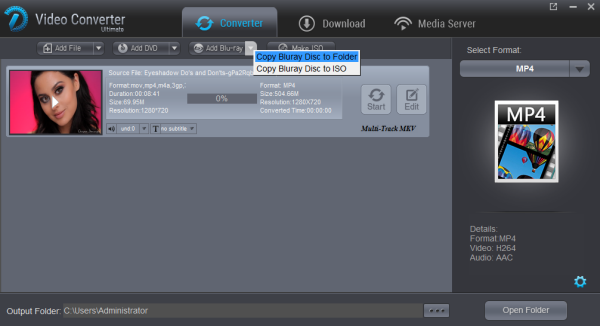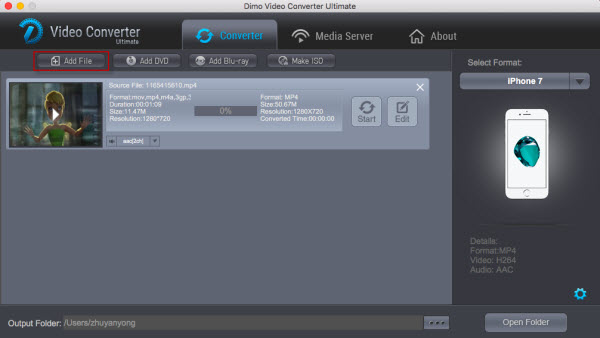How to watch Blu-ray movies on Galaxy S8 or Galaxy S8+
As a mobile phone, Galaxy S8 or Galaxy S8+ don't shipped with a Blu-ray drive, for watching Blu-ray movies, you need to rip the Blu-ray movies off of the physical disc first.
1. Transfer the ripped Blu-ray movies to Galaxy S8 or Galaxy S8+ with it's compatible format, and then watch them directly.
2. Backup the Blu-ray to your Home Server (NAS) or DLNA enabled devices (Plex Media Server), save as the Galaxy S8 or Galaxy S8+ supported format, them streaming them to your Galaxy S8 or Galaxy S8+ for watching anywhere, anytime.
3. Upload the ripped Blu-ray movies to your Cloud Storage, and then use Galaxy S8 or Galaxy S8+ to watch them on the go.
As we mentioned before, the very first step is rip Blu-ray off the phsycal disc, a Blu-ray Ripper is required, for bypassing the copy protection of Blu-ray and rip Blu-ray to Galaxy S8 or Galaxy S8+ supported video format.
Tip! Galaxy S8 or Galaxy S8+ supported video format include MP4, M4V, 3GP, 3G2, WMV, ASF, AVI, FLV, MKV, WEBM.
Here Dimo Video Converter Ultimate is highly recommended, you can rip Blu-ray to common MP4, AVI, MOV format supported by Galaxy S8 and S8+ with fast speed while retaining its pristine quality. Meanwhile, it provides hundreds of preset outputs in order to convert and play Blu-ray movies on Apple devices, Android devices, game consoles, media players, DLNA and NAS. With it, you can also copy movie only or original structures from Blu-ray disc. If you are a Mac user, please turn to Dimo Video Converter Ultimate for Mac.
Free Download Dimo Video Converter Ultimate (Win/Mac):


Other Download:
- Cnet Download: http://download.cnet.com/Dimo-Video-Converter-Ultimate/3000-2140_4-77472903.html
- Soft32 Download: http://dimo-video-converter-ultimate.soft32.com/
- Top4download: http://www.top4download.com/dimo-video-converter-ultimate/nsyrihrb.html
- Softpedia Download: http://www.softpedia.com/get/Multimedia/Video/Encoders-Converter-DIVX-Related/Dimo-Video-Converter-Ultimate.shtml
- windows7download: http://www.windows7download.com/win7-dimo-video-converter-ultimate/bpphgnww.html
Step 1. Load Blu-ray movies
Insert your Blu-ray disc into your BD drive, and click "Add Blu-ray" icon to load your Blu-ray movies. You can also dray movies files to it.

Step 2. Set output format
Click Format bar and just select "Device > Samsung > Galaxy S7/S7 Edge" as output format.You can also find select other Galaxy S8 or Galaxy S8+ supported format, but H.264 MP4 format high recommended here, since H.264 MP4 is the most common format and compatible with almost every devices and media player, you can watch them on other devices later without re-convert.

Tip: If you wanna some advanced settings, you can click "Settings" icon to adjust the video, audio parameters bitare, frame rate, sample rate, audio channel, etc. Plus, you can click "Edit" button to do some editing work cropping, trimming, settings effect.

Step 3. Start rip Blu-ray for Galaxy S8 or Galaxy S8+
After all settings, click Start ripping your Blu-ray to H.264 videos for Galaxy S8 or Galaxy S8+. When the conversion finishes, click Open to get the ripped Blu-ray movies saved as H.264 MP4 format. Then you can transfer the ripped Blu-ray movies to Galaxy S8 or Galaxy S8+ for directly playback, or backup them on your Home Server or DLNA enabled devices or Cloud Storage for streaming to Galaxy (S8+) for watching.
Free Download or Purchase Dimo Video Converter Ultimate:


Kindly Note:
The price of Dimo Video Converter Ultimate for Windows is divided into 1 Year Subscription, Lifetime/Family/Business License: $43.95/Year; $45.95/lifetime license; $95.95/family license(2-4 PCs); $189.95/business pack(5-8 PCs). Get your needed one at purchase page.
Related Software:
BDmate (Win/Mac)
Lossless backup Blu-ray to MKV with all audio and subtitle tracks; Rip Blu-ray to multi-track MP4; ConvertBlu-ray to almost all popular video/audio formats and devices; Copy Blu-ray to ISO/M2TS; Share digitized Blu-ray wirelessly.
DVDmate (Win/Mac)
A professional DVD ripping and editing tool with strong ability to remove DVD protection, transcode DVD to any video and audio format, and edit DVD to create personal movie.
Videomate (Win/Mac)
An all-around video converter software program that enables you to convert various video and audio files to formats that are supported by most multimedia devices.
8K Player (Win/Mac)
A mixture of free HD/4K video player, music player, Blu-ray/DVD player, video recorder and gif maker.
Contact us or leave a message at Facebook if you have any issues.
Related Articles:
- Free Download Best Ron Howard Movies of All Years
- Dimo V3.1.1 Polishes Music Download Performance for CCMA 2017
- Fix ExtraTorrent.cc Not Working right now
- Bilibili Video Downloader - How to Batch Download Videos from Bilibili
- Best Animated Films for Kids
- How To Rip Blu-ray to lossless mkv format on Mac (OS Sierra)
- How to switch and play Zootopia Blu-ray on iPhone 7
- How to Rip and Stream Blu-ray Movies to Roku 3/4 Ultra
- Ripping The Lego Batman Movie Blu-ray to your PC/MAC
- Backup Blu-ray with Plex Media Server for TV playing
- GUIDE TO ATTACHING EXTERNAL SUBTITLES TO YOUR BLU-RAY VIDEOS
Source: How to play Blu-ray on Galaxy S8/S8+